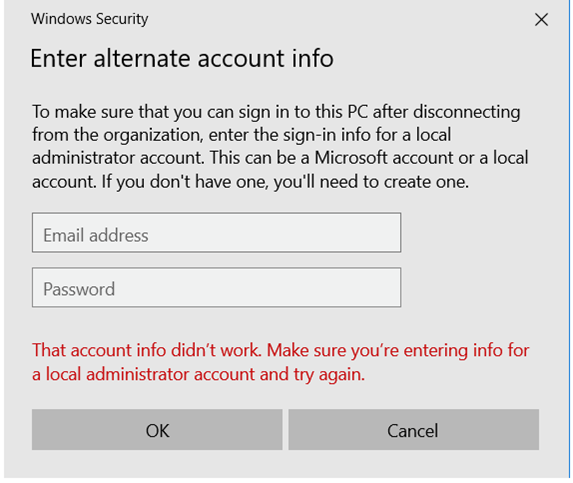
I Couldn't Disconnect Device from Organization When Joined to Azure AD
"That account info didn't work". Yikes.
I received this error for the first time when unjoining a device from Azure Active Directory (AD) yesterday and wasn't sure how to resolve it. I scoured the internet and various forums and wasn't able to find anything to help walk me through resolving the error. I saw a lot of posts like this:
"Is anyone else getting this error: that account info didn't work?"
"What do I do when I see the error "that account info didn't work" when I'm unjoining a device from Azure Active Directory?"
"I'm trying to unjoin a device from Azure Active Directory but keep getting the error: that account info didn't work...HELP!"
It took a lot of troubleshooting, but I was finally able to unjoin the device from AD. Since I know I'm not the only one who has had the issue, I wanted to share the steps I took to resolve it to hopefully save you some time and energy.
How to Disconnect Device from Organization When Joined to Azure AD
This error can occur for a variety of issues.
First ensure that you are using either a Microsoft account or an enabled local admin account using the “ .\ ” to reference local machine before entering the Administrator username.
However, if you recently renamed the system prior to attempting to remove it from Azure Active Directory there may be a discrepancy between the hostname of the computer and what Azure Active Directory believes the hostname is. In this case, you will need to rename the device to what it was prior to you changing it; what AAD says that it is.
Start by heading into Azure AD > Devices > Device Name > Properties > Name. You will likely find that the name listed does not match the host name that the system says.
To remedy this issue, change the local host name on the system, reboot, and attempt to unjoin the machine again. This time, you should get past the error and be able to unjoin the device from Azure Active Directory.
No Comments Yet
Let us know what you think