Introducing Remotely’s Online Security Assessment
by Tyler Rohrer on July 12, 2022
Your Users Are at Risk — And That Could Cost You
A lack of understanding into the daily activities and risks our end users pose to themselves and their companies from a technology perspective can be costly.
What do we mean by “costly”?
In 2022, data breaches are expected to cost companies an average of $4.24 million per incident. That’s $1.59 million in lost business costs, $1.24 million in detection and escalation, $270,000 spent on notifications and $1.14 million on post-breach response costs. That’s not all. Each breached record costs a company an average of $161. How many records do you have? 100,000? One million? If there’s ransomware involved, that’ll add 10% to your costs. And what about your company’s reputation? How much is that worth to you? (source: Codehunter)
So, when we say, “a lack of understanding into the daily activities and risks our end users pose to themselves and their companies from a technology perspective can be costly”, we mean really, really costly.
10 years ago, heck, even 3 years ago, most workers were on-prem and companies had plans in place to protect them. However, we’re continuing to see an increasing number of teams who are moving to full time remote work or hybrid work, and with that shift comes the need for new security strategies.
Remotely’s Online Security Assessment
That’s why we built Remotely’s Online Security Assessment (OSA). We want to help organizations of all sizes and the trusted who support them with a frictionless way to assess their current remote user security, compliance, and consumption metrics. Now you can see anything, secure everything, and support everyone.
With Remotely’s OSA, you can identify every vulnerability in your network in less than 30 seconds — without having to download an agent.
How?
Our OSA is an Azure-native, cloud-based service that attaches to your Azure graphAPI surfacing all the relevant information about your current end users’ state. Revealing their security, exposure, licensing, patch and update levels, along with every NIST CVE vulnerability observed.
The OSA gives you an estate wide view of an organization’s adherence and fidelity to their security, compliance, and operating procedures in hand. Now, IT Administrators can begin to take real efforts to enhance their resilience to cyber threats, while at the same time delivering increasingly secure and productive working environments for their remote users.
We’ve found that collaboration and coordination with disparate teams (IT, Security, Operations, etc.) can be an impediment to putting strategies in place to assist end users, and the admins who support them. We believe wider visibility and less reliance is important to the agile organization. Remotely surfaces the most important information across your entire Microsoft portfolio. As your investment in Microsoft increases, so too does the value of Remotely.
See. Secure. Support.
You can’t secure what you can’t see. And you can’t support what you can’t secure.
The power of the Online Security Assessment is that it provides actionable, relevant, easy-to-consume data, that enables you to devise and implement strategies to protect your distributed workforce, including how to handle:
- Upgrades, fortification, and improvement in current provisioned assets and solutions
- Procurement of new security solutions, policies, configurations
- Changes in architectural considerations such as VDI, DaaS, and cloud applications
- The services needed to assess, design, deploy, and manage the above
We are thrilled to announce that starting TODAY – July 12th 2022 – the Remotely Online Security Assessment is now available. If you're interested in learning more, please reach out to your trusted advisor, integrator, or reseller of choice, or request a free 14-day trial to check Remotely out for yourself.
Take Remotely for a Test Drive
- Cyber Security (16)
- Security (15)
- Azure (10)
- Cyberattack (10)
- IT Operations Management (10)
- Remote Monitoring and Management (10)
- AIP (9)
- IT Strategy (9)
- Remote Work (9)
- Asset Management (7)
- IT Operations (6)
- Asset Inventory (5)
- Reliability (5)
- Remotely Interesting (5)
- Risk Management Framework (5)
- Azure Migration (4)
- Microsoft Secure Score (4)
- Office 365 (4)
- Security Risk Index (4)
- Customer Success (3)
- GRC (3)
- Risk Dashboard (3)
- Support (3)
- Powershell (2)
- First Steps (1)
- Migrate (1)
- System Requirements (1)
- Virtual Machine (1)
- Zero Trust (1)
- August 1, 2023 (1)
- July 1, 2023 (2)
- May 1, 2023 (1)
- March 1, 2023 (2)
- February 1, 2023 (1)
- January 1, 2023 (1)
- December 1, 2022 (2)
- November 1, 2022 (2)
- October 1, 2022 (1)
- September 1, 2022 (2)
- August 1, 2022 (1)
- July 1, 2022 (1)
- June 1, 2022 (2)
- May 1, 2022 (4)
- April 1, 2022 (3)
- March 1, 2022 (2)
- February 1, 2022 (2)
- January 1, 2022 (1)
- December 1, 2021 (4)
- November 1, 2021 (1)
- October 1, 2021 (1)
.png?width=50&height=50&name=Untitled%20(50%20%C3%97%2050%20px).png)

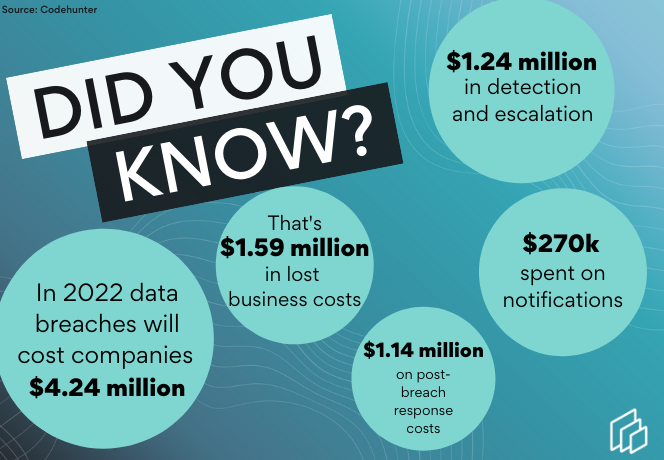
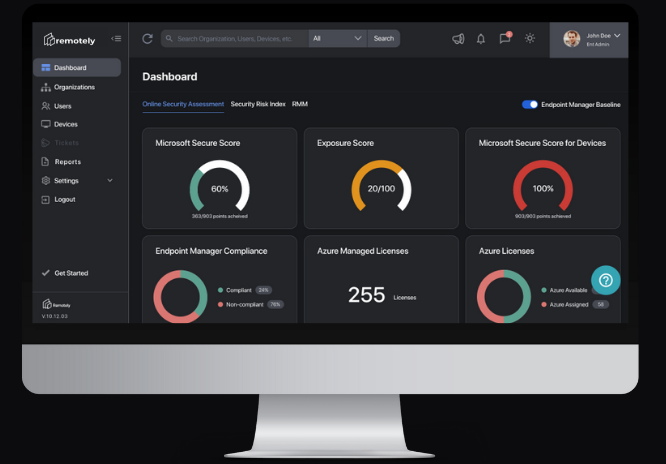
No Comments Yet
Let us know what you think